Welcome to the TransScriber tool homepage | |||||||||
|
ABOUT TransScriber is a small tool for playing back a sound file while you type the words spoken into your favourite text editor, like Microsoft Word. TransScriber can play sound files in a number of formats and lets you control the speed, pause, create bookmarks and navigate around the timeline of your interview, all while you are using your word processor in full screen. TransScriber simply sits in the background and waits for your commands, which it can detect while you are working in any other program. WHY? I wrote transScriber in 2003 to help my girlfriend, Kathrine who is a social anthropologist, and was doing her fieldwork in China. Most audio players for windows (MediaPlayer, iTunes, WinAMP) are too inaccurate to use for this type of work; they are designed to play music, and they may skip a few seconds in either direction when you pause/play, and make it difficult and time consuming to step through long interviews. And all of them are a pain to use while you are typing in Word. On the other hand, the professional solutions used by secretaries in offices around the world, require foot pedals and other special hardware, which is both extremely impractical for anthropologists (and other field workers) to drag around, and economically out of reach for most students. This is why I decided to write this little tool and solve these problems :-) Here is a screenshot of transScriber. It is this simple: 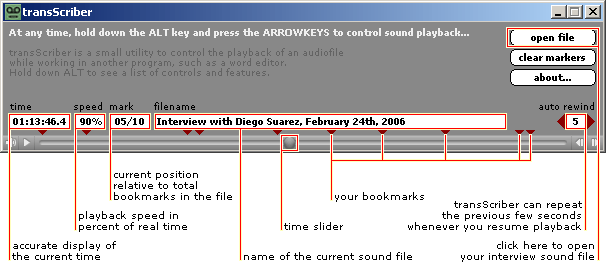
FEATURES TransScriber has many nice features, and it is modeled around the natural work flow of actual humans :-) For instance, whenever you pause and then resume playback, transScriber can automatically rewind a few seconds. This allows you to review the sentence you just wrote before moving on. You can even set this "auto rewind" to anywhere between 0 and 30 seconds. However, most of the features should not be noticed at all, since they are simply meant to make the tool more intuitive to use; One such feature is autosaving your unique bookmarks for each file you've ever used, and remembering the 'play head' position between sessions, so you can continue where you left off. Other features are more technical in nature, such as accurate control of the playback. For added simplicity, all the features are accessed by holding down the ALT key (this may be done with your left thumb) and pressing the ARROW KEYS with your right hand. There are different functionalities tied to pressing a key once, and holding it down for more than one second. For instance, pressing ALT-LEFT once wil rewind by ten seconds. Holding it down will skip back to the previous bookmark. (If you want to continue stepping to earlier bookmarks, press ALT-UP to pause first.) The basic functionality should be self-explanatory, or at least so simple that it can be learned by reading the short hint-text included within the program itself; this includes play, pause, skipping back and forward in 10 second increments, and the unique 'auto-rewind' function. But be sure to try the powerful bookmarks feature; just press ALT-DOWN at any time to set a bookmark. TransScriber remembers your progress and your bookmarks for each file you open, and automatically saves everything when you switch to another file, or quit the application. DOWNLOAD AND USE FOR FREE... You can always find the latest version of transScriber right here on this web page. And you can use it for free for as long as you like, there are no built-in "cripple ware" limitations. But if you really like the tool, I would very much appreciate if you made a small donation. All it takes is one minute of your time, and the cost of a beer and a slice of pizza. And I solemnly promise to think of you and all the exciting new features I could put in the next version of transScriber while I eat it! Please click this button to donate $10 to my Paypal account: | |||||||||
PLEDGE FROM THE AUTHOR I hope you like my little utility as much as I have enjoyed making it. If you have any suggestions for features, please do not hesitate to write me an email describing your special need. My resources are limited, and basically reflect how many people support the continued development by donations, but I believe that transScriber is the only tool of it's kind with features such as autosaving your unique bookmarks for each file you've used, remembering the play position between sessions, and the customizable auto rewind; and as long as none of the commercial software developers have created a free tool that tops these features, I am dedicated to the continuous development of transScriber. |
Happy transScribing!
Mads Rydahl February 24th, 2006. |
||||||||
Download TransScriber here: | |||||||||
|
(Download size ~2Mb)  |
Minimum System Requirements: TransScriber requires that you have Quicktime installed. You may actually have Quicktime on you computer already, if you have installed iTunes. If not, you can get a free version of Quicktime here. * Windows 98/ME/2000/2003/NT/XP * 500MHz CPU * 16-bit SVGA Graphics Card * 16-bit Sound Card * 7 MB Hard Disk Space * 32MB RAM | ||||||||
|
(Download size ~2Mb)  |
I am working on creating a Mac version, but due to lack of resources, this work has been postponed for a long time. If you would like to see a Macintosh version, please send me a sweet email and request it :-) | ||||||||
Version history: | |||||||||
|
February 24th, 2006. Added support for numerous adio formats besides MP3. Currently supported sound formats now include: - MP3 (the most commonly used audio format today) - MP4 (latest generation open source format) - AAC (quicktime Audio) - WAV (Windows Audio) - AIFF (audio Interchange Format) - GSM (Mobile telephone recording) - G.711 u-law Unfortunately, at the moment I cannot provide support for WMA (Windows Media Audio) generated by some digital recorders. If you have such a recorder, try to see if it supports recording in other (non-proprietary) formats. | |||||||||
|
February 18th, 2006. Corrected minor bugs in the bookmarks functionality. Updated web site link. | |||||||||
|
January 25th, 2006. Added user control of the auto rewind amount. | |||||||||
|
November 2nd, 2005. Upgraded my relationship with Kathrine to Marriage v1.0. We are now officially out of our 12 years in beta :-) | |||||||||
|
September 15th, 2004. Created proper VISE installer with propel program location, start menu program group, shortcuts etc. Added friendly shareware notice splash screen. | |||||||||
|
June 23rd, 2004. Added "about..." button and created webpage with download link. | |||||||||
|
February 3nd, 2004. Added improved help text displayed while ALT key is pressed. Various bug fixes related to special characters in filenames. | |||||||||
|
March 2nd, 2003. Added autosaving work file location, markers, time position. Rewrote key input routine to detect "holding down keys" for increased input options. | |||||||||
|
February 11th, 2003. Added bookmark functionality. Added bookmark display field. Added updated speed controls and added reset on cliking display Rewrote key input routine to detect "holding down keys" for increased input options. | |||||||||
|
February 6th, 2003. Added Quicktime timeline slider. Added digital time display field. Added updated speed controls and added reset on cliking display | |||||||||
|
February 3rd, 2003. Added playback speed control. Added playback speed display. Added first version of help test when ALT key pressed. Added filename display. | |||||||||
| Version 0.5 |
First working version created for my girlfriend Kathrine in January 2003. Only had basic open, play and pause functionality. | ||||||||
--- O --- | |||||||||
(c)2003-2006 The Planet | Klerkegade 19 | DK-1308 Copenhagen | Contact webmaster | |||||||||